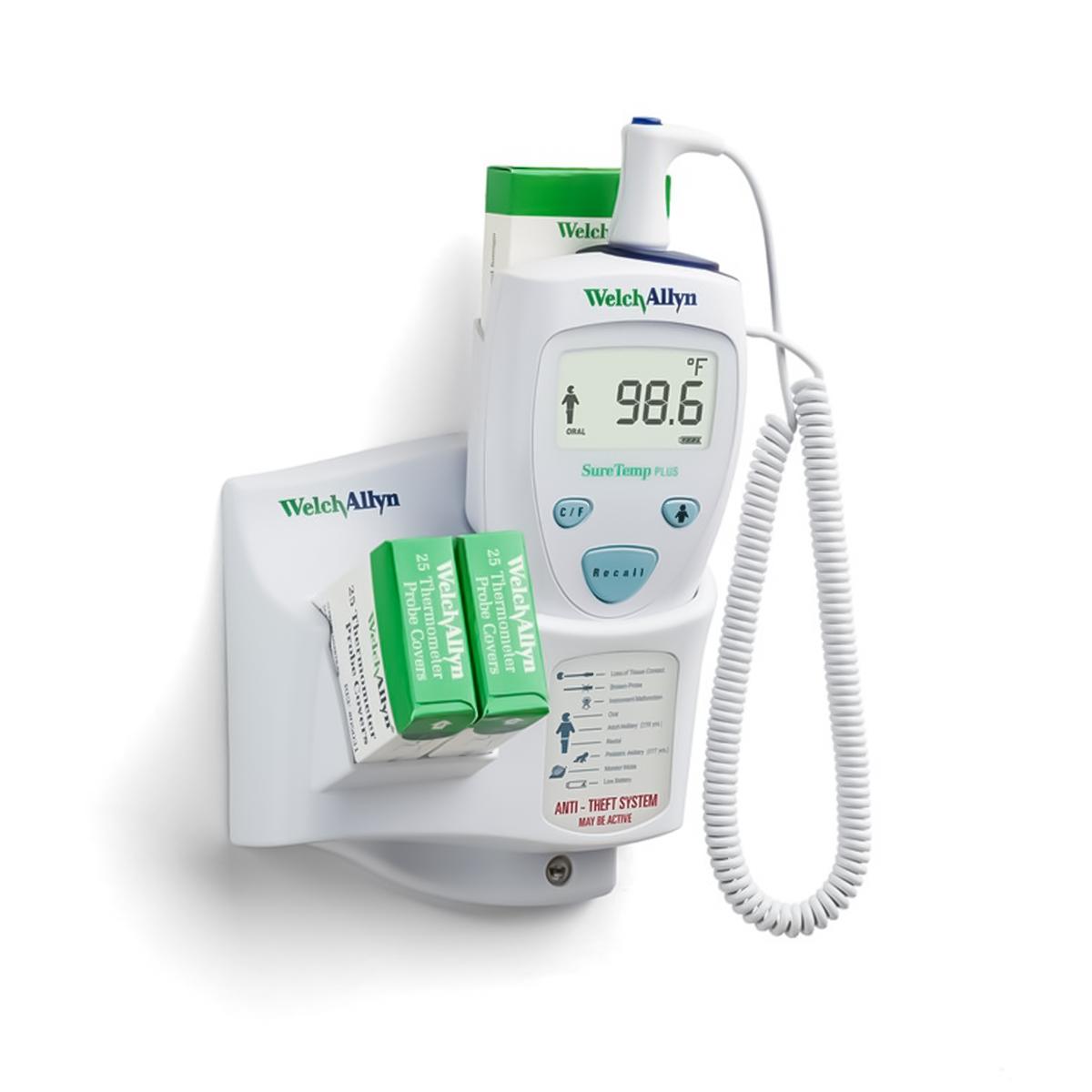Mejora tu rutina de toma de temperatura con el termómetro SureTemp Plus 690, que cuenta con tecnología que marca el estándar en velocidad y precisión.
La tecnología de termometría SureTemp de Baxter ha sido durante mucho tiempo el estándar de oro en parámetros de termómetros portátiles e integrados, proporcionando lecturas precisas y confiables. Diseñado para su uso con todos los pacientes, captura temperaturas rápidamente: aproximadamente 4-6 segundos para mediciones orales, 10-13 segundos para rectales o axilares pediátricas, y 12-15 segundos para axilares en adultos. ¿Preocupado por la contaminación cruzada? El SureTemp 690 está diseñado pensando en la seguridad del paciente. Utiliza cubiertas de sonda desechables, y sus sondas y compartimientos para sondas oral/axilar y rectal son intercambiables, lo que permite una desinfección rápida al cambiar entre modalidades.